
Better dashboards start with better structure.
Tired of nudging visuals pixel by pixel?
Even the most data-driven dashboards can lose their impact when the layout is off. Slight misalignments, inconsistent white space and awkward spacing don’t just look sloppy, they make it harder for users to focus on your insights. Sound familiar? You spend extra minutes (or hours) trying to get everything to feel right, but it never quite clicks.
A set of 4 pre-built Power BI pages, plus one bonus page, each with a perfectly aligned layout grid. So you can focus on insights instead of pixel math. This system is made for professionals like you:
Because it isn’t built for design...
The default canvas size (1280 × 720) doesn’t divide evenly into rows and columns. That leads to things like:
We fixed that. After testing dozens of alternatives, we landed on four canvas sizes that stay close to the 16:9 ratio and allow perfect grid division. The result is clean, balanced dashboards and a faster design workflow.
Grab your reusable grid system – yours for life.
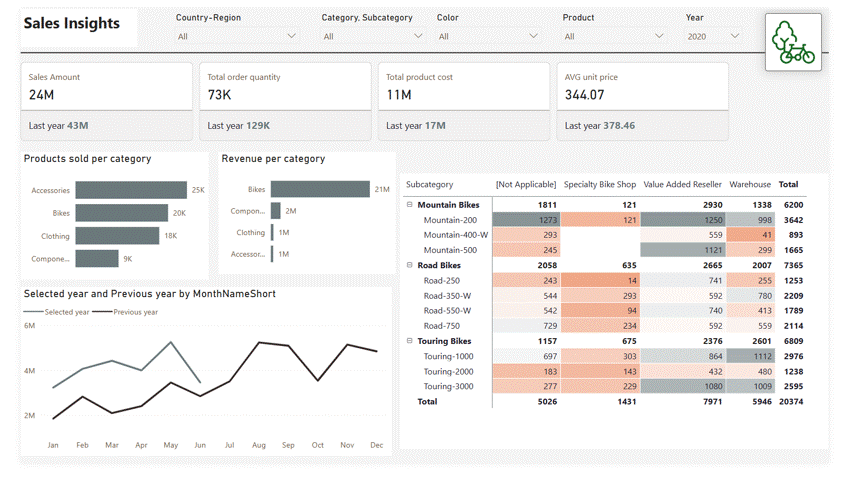
After buying the grid, you will receive an email with a downloadlink where you can find the .pbix file.
Works great with white backgrounds in combination with charts with a light grey border or a light shadow,or a light canvas colour with visuals with a white background.
Design faster, cleaner dashboards with more confidence with the help of the grid system.
✅ Instant download
✅ No license hassle
✅ Just better dashboards
Why €42? Because it’s the answer to the ultimate question of life, the universe and everything — Douglas Adams
💖 Never worry about alignment again. After checkout, you’ll receive an email with your download link.
After checkout you can automatically download your invoice.


I'm Lonneke and I've designed countless dashboards over the years, all built on the same grid system I'm now offering to you. I work with clients across industries, teach weekly dashboard design trainings, and create custom report templates for companies. I also speak at international conferences on Power BI dashboard design, where my grid approach is consistently a crowd favorite. This system is the backbone of my design work: tested, refined, and ready to elevate your reports.
More (in Dutch)